Automation at Reception
This is a simple but clever application to greet guests at your reception, allowing them to check themselves in and announce their arrival. It's a stand alone system that does not need to integrate with anything else, making it perfect for those reception areas in businesses that don't have full time reception staff, or access to expensive enterprise software licenses.
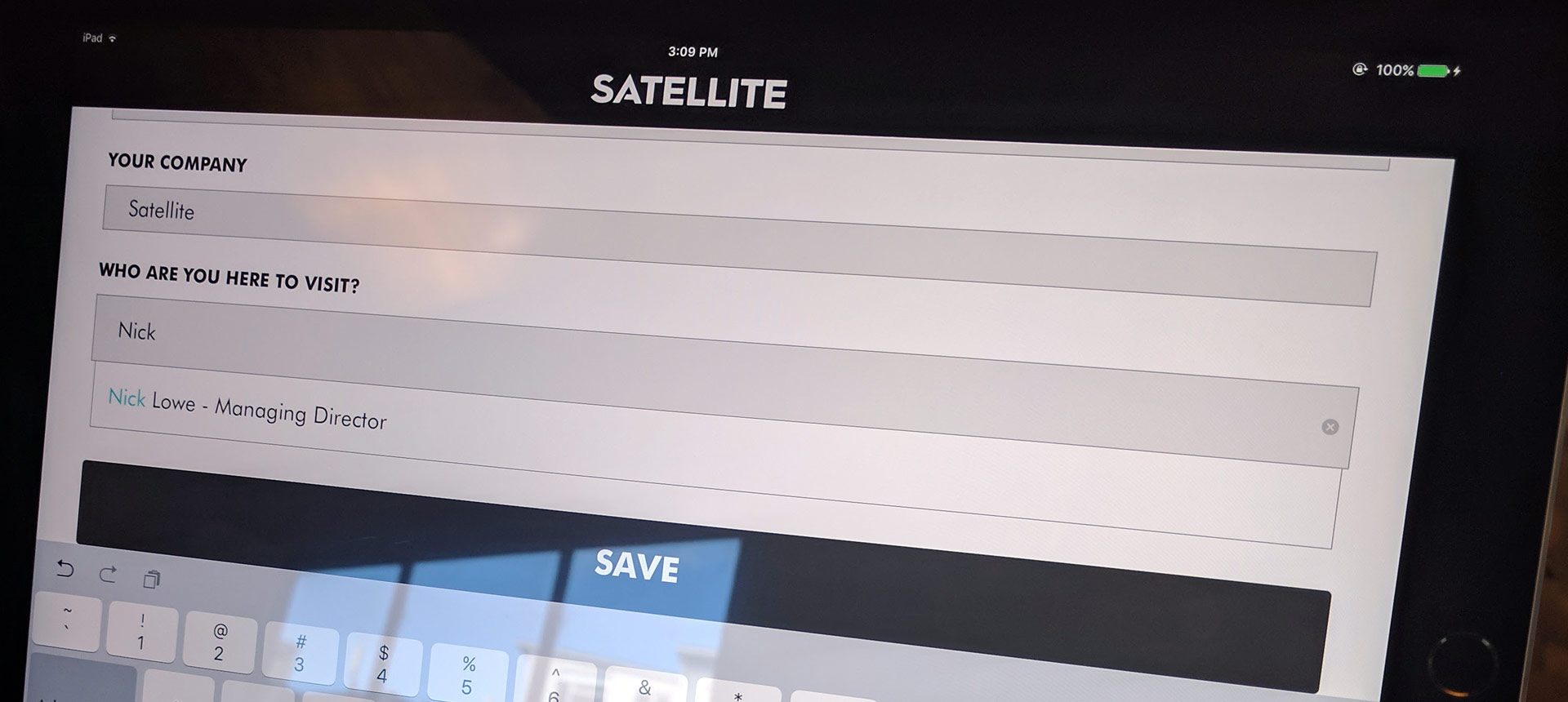
How the self-checkin works
On arrival, guests tap to start and are prompted to enter their mobile number. We use mobile numbers because they're quick and easy to enter and they're unique. It also enables us to send them an SMS.
Once they enter their number, first time visitors are prompted to enter their name and company. Returning visitors get these bits pre-filled (based on recognising their phone number).
Then the app asks them to enter the name of the person they're here to meet with. This auto-suggests staff as they type.
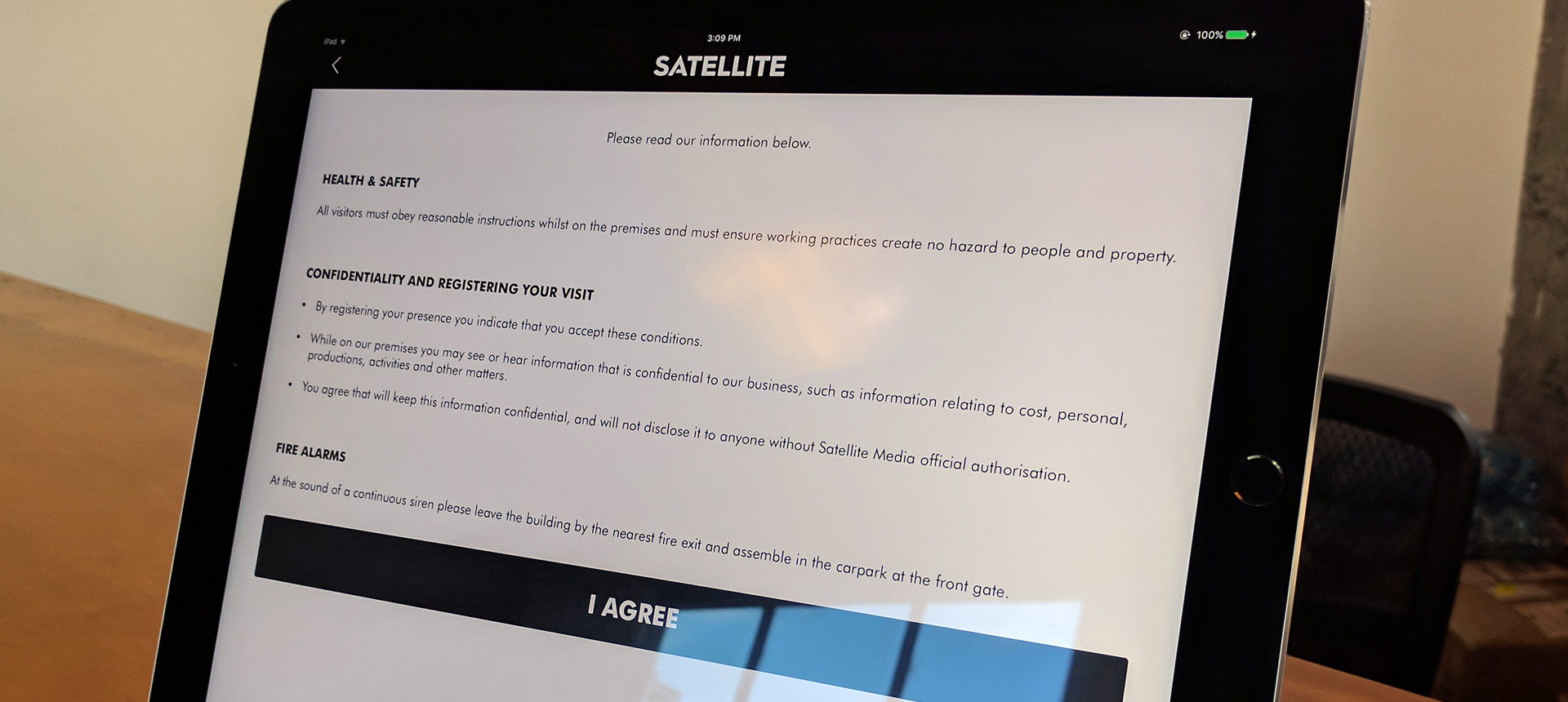
Health and Safety
In the next step guests are shown your health and safety policy wording and asked to agree that they have read and understood it.
Automated alerts

Mobile Companion
The guest also receives a txt message with a link to their personalised mobile companion website. This can be used to provide more detail about their visit and gives you an opportunity to showcase anything esle you want them to see. In this example we show a floor plan of the building highlighting locations of exits and the bathrooms. Optionally, you can include other information via simple content management from the adminsitration portal. For example, you could add some information about your company products, services, promotions, or latest news to keep the guest engaged while they wait at reception.
Once their meeting or appointment is finished, the guest also uses their mobile companion to check out when they are ready to leave the building.
The Administration Portal
All the guest data is securely stored using Satellite Tag, our live experience platform. You can login to the secure Tag admin to manage the content on the welcome screens of the reception app and the mobile companion page. You can also content manage the notification wording used in the txt messages and internal comms.
It's very easy to set up, and requires little effort to maintain. Get in touch with us if you'd like a demonstration.
Why should you get in touch with Satellite?
At Satellite, we bring expertise and passion to every project. Our project teams are dedicated to delivering high-quality solutions that streamline your operations.
Here’s why you should choose Satellite:
- Proven Track Record: We have a history of successful projects and satisfied clients who have benefited from our expertise.
- Tailored Solutions: We understand that every business is unique. We work closely with you to ensure a solution that streamlines your operation.
- Continuous Support: Our commitment doesn’t end when you go-live. We provide ongoing support and maintenance to ensure your solution remains up-to-date and secure.
- Innovative Approach: We stay ahead of industry trends and continuously explore new ways to enhance productivity through innovative tools.
